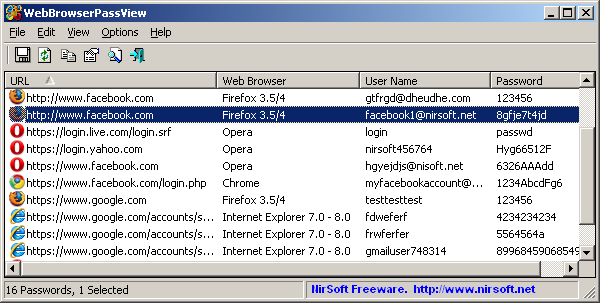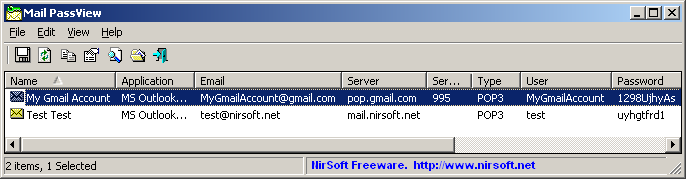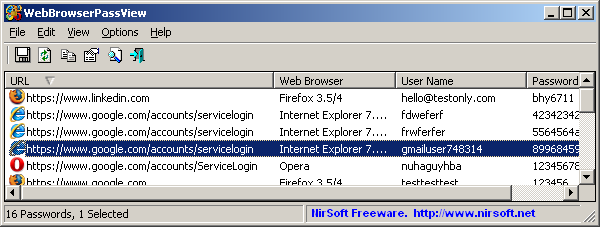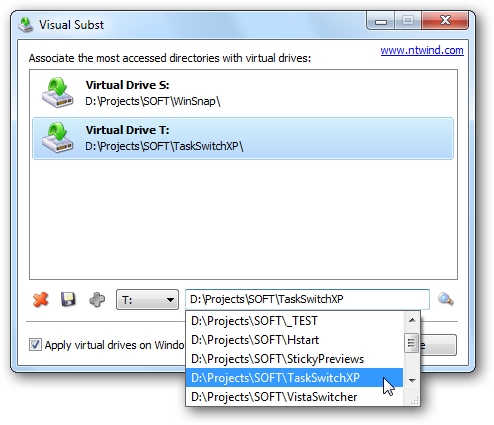by Richard E. Cytowic, MD
From: The Bulliten of the Los Angeles Neurological Societies
41:109-114, 1976. Copyright (c) 1976 by Richard E. Cytowic, M.D.
Uploaded by the author for the personal, noncommercial use of
Internet subscribers. Richard E. Cytowic, MD 1611 Connecticut
Ave NW Suite 2B, Washington DC 20009, CompuServe 70524,713,
or Internet p00907@psilink.com
In 1928 Maurice Ravel accepted a commission from Viennese
pianist Paul Wittgenstein, who had lost his right arm in World
War I. The "Concerto For The Left Hand in D Major" allowed this
disabled artist to overcome a tragic misfortune and resume his
occupation as a concert pianist. Unfortunately nothing enabled
Ravel to vitiate his own tragedy and continue work as a composer:
in 1933 he was struck with aphasia which robbed him of language
and caused his artistic career to come abruptly to an end.
Ravel's recent 1975 centennial has renewed interest in the
popular French composer whose contemporaries included Debussy,
Stravinsky, Satie, Gershwin, Prokofiev, Poulenc, and Bartok.
Whereas other composers were great thinkers, great craftsmen,
great feelers, or great intellects, Ravel was all of these. To
him music was a "divertissement de luxe--a delicious and
perpetually novel pleasure of a useless occupation." A cerebral
rather than emotional composer, Ravel s approach to a composition
was rational and unsentimental, aided by a sensitive ear
carefully tuned to what was yet unheard. Ravel saw music not as
work but as an intellectual exercise:
My objective is technical perfection. I can strive
unceasingly to this end since I am certain of never being
able to atlain it. The important thing is to get nearer to
it all the time. Art no doubt has other effects but the
artist in my opinion should have no other aim (2).
His effects were calculated; nothing left to chance. Such
facility, a musical rompe-l'oeil, was possible only through
Ravel's extensive knowledge and manipulation of the symbols of
his craft, allowing him to conceive of musical relationships that
others had not. Even the ever popular Bolero was based on an
intellectual concept. Ravel said he wanted to write the world's
longest crescendo with only two commonplace motives, making no
attempt to vary the music harmonically or melodically. Referring
to this piece he later said "I have written only one masterpiece,
the Bolero. Unfortunately it contains no music" (3).
At a time when Debussy had popularized an impressionistic
technique, Ravel commended a style that provided no latitude for
personal interpretation. Fastidious notation and a demand for
precision won Ravel the accolade of being "the most perfect of
Swiss watchmakers." This watchmaker however was fond of
mechanisms gone awry, pianos slightly off tune, and uneven
rhythms--plus vague et plus soluble dans l'air."
Ravel wore the hat of engineer in his perserial life, too.
This musical factotum collected and built animated models and
mechanical dolls, yet his manual dexterity was paradoxical. While
talented at sculpting small objects in bread, he was maladroit
with elementary actions and facile with only the most difficult
of tasks.
His neurologic health had been unstable all his life. He
suffered many years from insomnia. An Army physical in 1916
disclosed ventricular hypertrophy, which raised the spectra of
hypertension or heart failure. in 1920, he complained of his
"Tristesse Affreuse" (terrible sadness); a neurasthenic
affliction. "L'anemia do Cerveau" (cerebral anemia) threatened in
1926, manifested by intellectual inertia, confusion, insomnia and
cloudy sensorium. These poetic names reflect a time in medicine
when diagnoses were based on little fact and much speculation.
Contemporary jargon might label these maladies as anxiety
neurosis and transient ischemic attack, respectively. Finally,
Ravel suffered several years from short spells of what he called
"amnesia" (confusion, disorientation, unfamiliarity), but his
first significant amnesic attack, lasting a few days, occurred in
1928. Five years later, while swimming at Saint-jean-de-Luz,
Ravel--an expert swimmer--suddenly found that he could not
"coordinate his movements." His protracted history of a
progressive neurologic deficit, then, seems to have culminated in
a stroke. His doctors branded him aphasic.
THE PRICE OF APHASIA
One can define aphasia generally as the inability to
comprehend or express the linguistic symbols by which men
communicate, even though the sensorimotor pathways and sensorium
are intact. Assignment of language to a given hemisphere is based
on familiar observations following cortical lesions, and aphasia
frequently follows injury to the parasylvian areas of the left
hemisphere, in which language "resides" in most individuals.
Hughlings Jackson, as a student of Brown-Sequard, was one of
the earliest neurologists intrigued by the duality of the
cerebral hemispheres and the localization of certain cortical
functions. In 1864 he wrote:
if then it should be proved by wider experience that the
faculty of expression resides in one hemisphere, there is no
absurdity of raising the question as to whether perception
--its corresponding opposite--may not be seated in the other
(4).
For almost a century after Jackson's proposition little if
any attention was given to special capacities of the right
hemisphere. Most neurologists assigned it subservient functions
or considered it a cerebral "spare tire." This tenet was held by
Strong and Elwyn as late as 1943:
in man, the higher cortical functions are vested principally
in one cerebral hemisphere, the left one in righthanded
individuals ... the dominant hemisphere ... lesions of the
other hemisphere producing as a rule no recognizable
disturbances (5).
Although there is bilateral representation of the ear in the
auditory cortex, dichotic listening tests have demonstrated the
specialization of the hemispheres in processing different types
of stimuli; namely, the perceptual superiority of the left for
verbal items and the right for musical ones (6).
Forceful evidence for cerebral lateralization lies in Bogen's
split-brain patients (7-8) who, following commissurotomy, are
unable to write with their left hands and unable to copy
geometric figures with their right. One can assign verbal
function to the left hemisphere, which may be regarded as
expressive or propositional. Similarly, the right hemisphere
demonstrates a superiority for certain musical and visuospatial
relationships and may be thought of as perceptive or appositional
(9).
Knowledge of hemispheric specialization and interaction can
help clarify various clinical defects. Ravel's intriguing deficit
was due to the action of aphasia on artistic realization that
depends on the interaction between a musical (right-sided and
intact) cognitive and a verbal (left-sided and injured)
linguistic system.
THE THINKING OF AN ARTIST
Music is not speech, which is based on morphemes, phonemes,
words, grammar and sentences. Musical notation is an arbitrary
symbolization of soured. Concatenated both horizontally and
vertically with respect to time, interrelated by the grammar of
pitch, melody, harmony, rhythm, key, and instrumental technique,
these symbols are capable of infinite arrangement and
differentiation. As a system of sounds and written symbols, music
may communicate an affective state, the content of which as
perceived by the listener is imprecise, while that of speech is
precise and sometimes even absolute. Musical and verbal language
are alike in that both have expressive and receptive components
and both use a written notational system for documentation. Music
was Ravel's communicative medium.
French neurologist Theophile Alajouanine documented the case
of Maurice Ravel, for whom he was physician for 3 years. His
originally proposed etiology centered on ventricular enlargement.
in a personal communication shortly before his recent death,
however, Alajouanine abandoned ventricular dilatation in favor of
cortical atrophy similar to Pick's disease. Such diagnoses remain
sadly speculative an autopsy was, unfortunately, never performed.
Ravel's was "a Wernicke's aphasia of moderate intensity,
without paralysis, without hemianopia, but with an ideomotor
apractic component ... Understanding of language remains much
better than oral or written abilities ... Musical language is
still more impaired ... (with) a remarkable discrepancy between
loss of musical expression (written or instrumental) and musical
thinking, which is comparatively preserved.
In spite of his aphasia, Ravel recognized tunes easily,
especially his own compositions, and could readily point out
errors of incorrect notes or rhythm. Sound value and note
recognition were well preserved as witnessed by Ravel's
perception that Dr. Alajouanine's piano had gone out of tune due
to the damp winter weather and his demonstration of the
dissonance between two notes played an octave apart. Aphasia made
analytic deciphering--sight reading, dictation and note naming
-almost impossible, hindered especially by an inability to recall
the names of notes just as garden variety aphasics "forget" the
names of common objects.
Whereas he could hardly decipher musical signs analytically,
Ravel had no trouble recognizing them visually and was able to
select a requested score at first glance without error, thus
demonstrating the difference between pattern-object recognition
and symbolic comprehension, showing he did not have agnosia. He
did have agraphia, however, and any attempt at writing, either
lexic or musical, cost him untold effort. Biographer
Roland-Manuel (11) relates how it took Ravel 8 days to write a
fifty-word letter consoling friend Maurice Delange on the death
of his mother. Although Ravel could "spell the words in his
head," he had forgotten how the letters were formed and had to
look up each word in Larousse.
Ravel suffered the necessity of remembering through symbols
and, therefore, could not relate a visual image (a note) to a
sound. He had more success in linking a reminiscence to a muscle
impulse: piano playing from memory, while far from perfect, was
much better than sight reading. Ravel was able to play the
opening of Le Tombeau de Couperin, a rapid and ornamented piano
piece, almost perfectly. His success may be attributed to muscle
memory, which, along with visual and aural memory, is one of the
3 ways a musician memorizes a piece. Muscle memory most likely
functions through motor mechanisms independent of language areas.
in fact, when Ravel began thinking about what he was
playing--that is, when language intervened--he immediately began
to falter. Such language interference would occur with anyone
once a piece has been truly memorized.
CONCEPTION WITHOUT CREATION
Rarely in aphasics is there an extraordinary development of
the cognitive skills of the right hemisphere as in Ravel. The
specialization of the hemispheres for generating and processing
different types of information may explain the dissociation of
Ravel's ability to conceive and create. His case aptly
demonstrates the aphasic schism: musical mentation is preserved
while musical language is not. Unable to express his musical
thoughts either in writing or performance, he became a helpless
spectator of his own misfortune, often lamenting "I've still so
much to say, so many ideas in my head." He was aware of two
people in one body--the awkward fool who had forgotten how to
write, play the piano and notate a score, and the artist filled
with new musical conceptions but lacking the technical means to
express them.
Because Ravel was able to "hear the music in his head," one
infers that intact selectivity of mental processes allowed
organized intellectual processes to occur. Cortical degeneration
could have, however, made a fluid transition from one
neurodynamic pattern to another impossible. This could have
resulted in a state where neural excitations, crucial to the
transfer of information to kinesthetic and kinetic parts of
[arietal and precentral areas, became pathologically inert,
leading to what may be called a state of internal
right-hemispheric perseveration. Nonetheless, the cause of
Ravel's affliction remains open to speculation. His protracted
downhill course is consistent with cortical degeneration, while
his episodes of "amnesia" and sudden incoordination while
swimming in 1933 suggest a history of transient ischemic attacks
that culminated in a stroke. Which contributed most to Ravel s
linguistic deficit, which essentially was an inability to "get
out" what his right hemisphere had created, remains moot.
Ravel's fate was sealed when his symptoms worsened. He
complained of the "fog cloud narrowing in" and became profoundly
depressed. When Helene Jourdan-Morhange found him leaning idely
on his balcony one day and asked him what he was doing, Ravel
only replied "l'm waiting." His wait was brief, for an operation
was elected at the Centre Francais de Medecine et de Chirgurie in
Auteuil. Professor Clovis Vincent explored the posterior fossa on
December 19, 1937 but found nothing. Alajouanine was absent from
Paris at the time and was never sure why Vincent decided to
operate. Ravel lapsed into a coma 2 days after the operation and
died on the morning of December 28.
Like a writer who no longer can translate his ideas and
images into words, Ravel could no longer translate the patterns
which were his music into symbols. Therefore, his music remained
silently imprisoned in his aphasic mind. While attending a
concert of his own works shortly before his death, Ravel
disclosed, with tear-filled eyes, both the horror and frustration
of his affliction:
C'etait beau, tout de meme. Et puis,
j' avais encore tant de musique dans
la tete. Maintenant, c'est fini pour moi (12).
*******************************************
Washington, DC neurologist Richard E. Cytowic has authored
both textbooks and popular works. His most recent book is "The
Man Who Tasted Shapes: A Bizarre Medical Mystery Offers
Revolutionary Insights Into Emotions, Reasoning, and
Consciousness." (Putnam, 1993)